(1) RFID Computer Reader
IMPORTANT: The RFID reader is an input device that connects to your computer just like a keyboard does. To capture the sign-in or sign-out, your computer must be running the AccuClass sign-in station in the foreground when the reader is used. If you close AccuClass, minimize it, or switch away from it, then the sign-in or sign-out will NOT be captured. In other words, you must dedicate the computer to running AccuClass while capturing the sign-ins or sign-outs with the RFID Reader.
Apple Mac Compatability
While the RFID readers shows the Windows logo on it, it should work with your Apple computers. We tested the RFID reader on an iMac computer running OS X Yosemite and it worked fine. All we needed to do is plug it to the USB port of the iMac and it was up and running. You can verify that it works with your hardware by ordering one unit and testing it.
(2) RFID Time Clock
Instead of a computer attached RFID reader, you can use a wall-mounted time clock. This offers a few advantages:
The time clock is a stand-alone device and does not require a computer to work.
The time clock has compact size and does not take a lot of space.
Attendees can record their own sign-ins on the time clock.
If you have a computer in the room, you can use it for other things (e.g. running your PowerPoint) while capturing the sign-ins and sign-outs at the same time with the time clock.