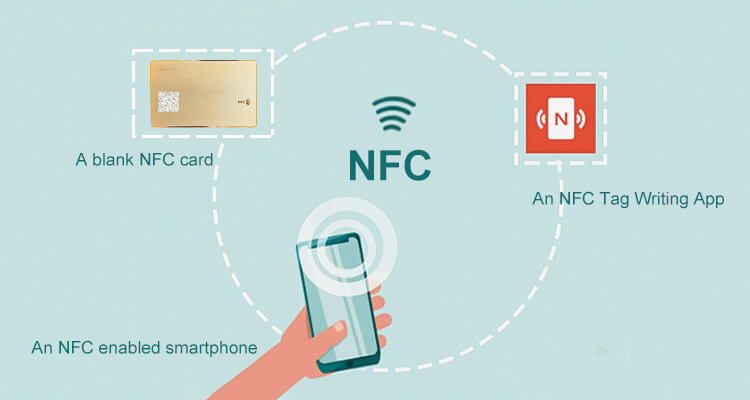NFC (Near Field Communication) technology has revolutionized the way we interact with devices, allowing for seamless data transfer and communication. Programming NFC cards can enhance their functionality, enabling various applications such as contact sharing, mobile payments, and smart device control. In this blog, we will guide you through the steps to program NFC cards using both Android and iOS smartphones.
What Preparations are Needed Before Program NFC Cards?
- Verify NFC Compatibility
Ensure that your smartphone supports NFC technology. Most modern Android devices and iPhones (from iPhone 7 onwards) are NFC-enabled, but it’s important to check compatibility, especially for older models. You can refer to compatibility lists available online to confirm your device’s capabilities.
- Acquire NFC Tags
Obtain blank NFC tags or cards that you wish to program. Make sure these tags are compatible with your smartphone and not write-locked, as locked tags cannot be reprogrammed. Common types of NFC tags include NTAG series, MIFARE Classic, and Ultralight, each serving different purposes.
- Download an NFC Programming App
Install an NFC programming app suitable for your device:
- NFC Tools: Available for both Android and iOS, this app is user-friendly and versatile.
- NFC TagWriter by NXP: Another excellent choice for iOS users, offering various programming features.
- Plan Your Data
Decide what information you want to encode on the NFC card. This could include URLs, contact details, text messages, or Wi-Fi credentials. Knowing the data type will help you choose the right tag and app settings.
- Prepare Your Device
Ensure your smartphone is fully charged and close any unnecessary applications to avoid interruptions during the programming process. Activate NFC in your device settings if it isn’t already enabled.
- Understand Tag Limitations
Be aware of the limitations of the NFC tags you are using:
- Metal Interference: Regular NFC tags may not work well on metal surfaces; consider using anti-metal tags if needed.
- Data Size: Different NFC tags have varying memory capacities; choose one that suits your data needs (e.g., NTAG213 for simple URLs vs. NTAG216 for larger data).
Programming NFC Cards on Android
- Download the NFC Tool App:Install the NFC Tools app from the Google Play Store.
- Enable NFC:Go to your device settings and enable NFC functionality.
- Open the App:Launch the NFC Tools app.
- Select “Write”:Tap on the “Write” option to begin programming your NFC card.
- Add Records:Choose the type of data you want to write to your NFC card (e.g., URL, text, contact information). Fill in the necessary fields.
- Write to the Card:Hold your NFC card against the back of your smartphone when prompted. The app will indicate when the writing process is complete.
- Test Your Card:After programming, test your NFC card by tapping it against another NFC-enabled device to ensure it functions as intended.
Programming NFC Cards on iOS
- Download an NFC App:Install the NFC Tools app from the Google Play Store or “NFC TagWriter by NXP” from the App Store.
- Enable NFC: Ensure that your iPhone supports NFC (iPhone 7 and later) and that it is enabled in settings.
- Launch the App: Open the NFC TagWriter app.
- Select “Write”: Tap on the “Write” option to start programming your NFC card.
- Choose Data Type: Select what type of information you want to encode (e.g., URL, text, or contact details).
- Program Your Card: Place your NFC card near the top of your iPhone when prompted to write data to it.
- Verify Functionality: Test your newly programmed card by tapping it against another compatible device.
Programming NFC cards using Android and iOS smartphones is a straightforward process that opens up a world of possibilities for enhancing everyday tasks. By following these steps and utilizing an appropriate NFC tool app, you can easily create customized experiences tailored to your needs. Whether for personal use or business applications, mastering NFC programming can significantly streamline interactions in our increasingly digital world.
CXJ RFID Factory is an RFID/NFC product manufacturer with 19 years of experience. Including RFID/NFC cards/tags/wristbands/card readers, etc.
We can provide customization service with our full experience, help to design, provide the most suitable suggestion.
Do you wanna customize the NFC Cards NOW?
Contact us: Email: info@cxjrfidfactory.com | Mob/WhatsApp: +86 13510271993